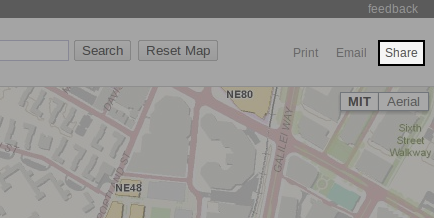Frequently Asked Questions & Common Concerns
- Why isn't my MIT lab or department listed (correctly) on the map?
- I miss those funny messages! Where did they go? Please bring them back!
- The buildings, labels, and street names are too small!
- How do I link to, share, or bookmark the map?
- Is there a quick way to show a specific building?
- How do I print the map?
- Where are the building floorplans?
- Clicking on the map adds purple markers—but how do I remove them?
- How do I save an image of the map (to incorporate into my document)?
- The map doesn't work well on my mobile phone!
- The map doesn't work in my browser!
- Wouldn't it be cool if the map incorporated Shuttle Track, a live events calendar, walking directions, people search ... ?
- I still have questions—how do I get in touch with you guys?
Why isn't my MIT lab or department listed (correctly) on the map?
The MIT Campus Map team not only appreciates but relies
on your help to keep the map up-to-date! If your lab or
department is incorrectly
listed, please send us a
note.
I miss those funny messages! Where did they go? Please bring them back!
The messages are still there, but the new Google-based
campus map generally loads quickly enough that you might not
see them. Sorry, we miss seeing those messages,
too—chalk it up to a modern sacrifice in the name of
speed.
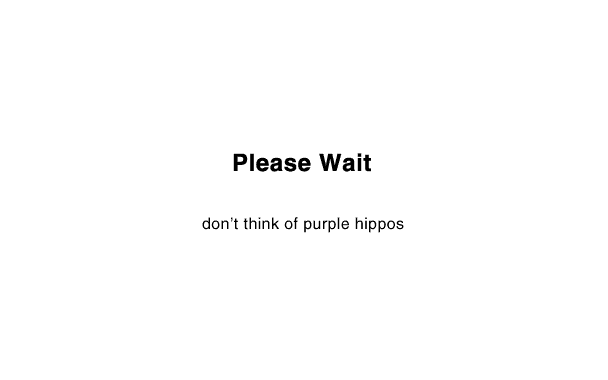
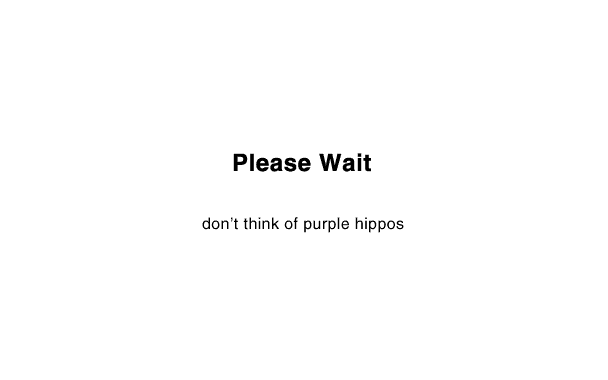
The buildings, labels, and street names are too small!
Try enlarging (zooming) the map, by either:
- double-clicking on the map
- using your mouse's scrollwheel, if applicable
- using the zoom controls in the map's lower right.
Is there a quick way to show a specific building?
-
To show a specific building, you can
use the shortcut:
http://whereis.mit.edu/go/<building-number>
Examples:http://whereis.mit.edu/go/32
http://whereis.mit.edu/go/W92
http://whereis.mit.edu/go/NE49 - To search for places at MIT, you can
use the shortcut:
http://whereis.mit.edu/?q=<url-escaped query terms>
Example:http://whereis.mit.edu/?q=food
How do I print the map?
Click the Print link in the upper right corner of the map, which
reveals a printer-optimized version of the map.
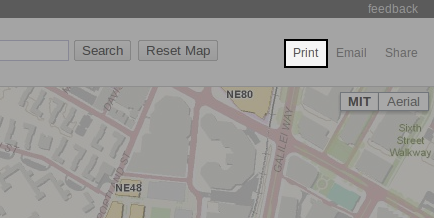
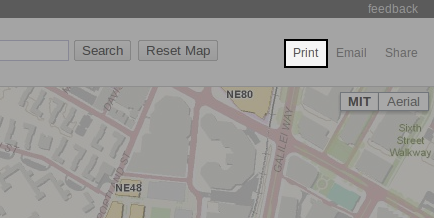
Where are the building floorplans?
Unfortunately, building floorplans are not available at
the current time.
Clicking on the map adds purple markers—but how do I remove them?
To remove the purple markers,
either right-click on them
(also control-click on an Apple
Macintosh) or click the "Remove" link in the corresponding
entry of the results pane.
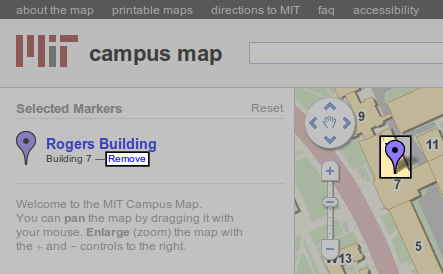
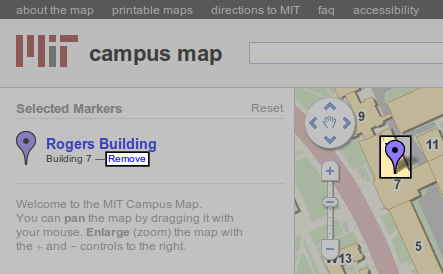
How do I save an image of the map (to incorporate into my document)?
Sorry, this isn't possible yet. For now, we recommend
taking a screenshot or printing the map.
The map doesn't work well on my mobile phone!
The map is not yet designed for mobile devices—but
the good news is that MIT's Mobile Web offers a mobile-friendly
campus map.
The map doesn't work in my browser!
The map supports Mozilla Firefox 25+, Apple Safari 6+,
Google Chrome 30+, and Microsoft Internet Explorer 8+.
If you are using a supported browser and experience
trouble, please let us
know.
Wouldn't it be cool if the map incorporated ...?
Yes! We're a small team, but we're excited about the
possibilities and working to develop new features. If
you have a request,
please send us a note!
I still have questions—how do I get in touch with you guys?
Please write to us by visiting
https://ist.mit.edu/help.
The MIT Campus Map team would like to thank you for your feedback. Since launch, we have considered and incorporated many of your excellent suggestions to improve the accuracy and quality of the map.